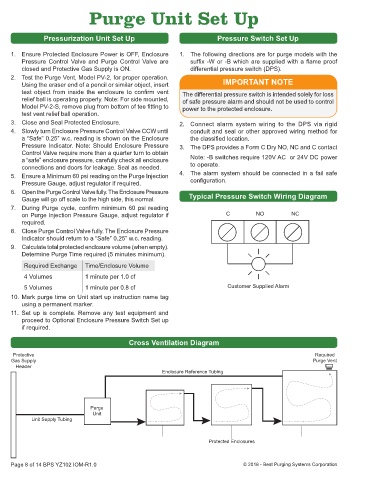Page 8 - F12-BPS-YZ102-Installation-Manual
P. 8
Purge Unit Set Up
Pressurization Unit Set Up Pressure Switch Set Up
1. Ensure Protected Enclosure Power is OFF, Enclosure 1. The following directions are for purge models with the
Pressure Control Valve and Purge Control Valve are suffix -W or -B which are supplied with a flame proof
closed and Protective Gas Supply is ON. differential pressure switch (DPS).
2. Test the Purge Vent, Model PV-2, for proper operation.
Using the eraser end of a pencil or similar object, insert IMPORTANT NOTE
test object from inside the enclosure to confirm vent The differential pressure switch is intended solely for loss
relief ball is operating properly. Note: For side mounted, of safe pressure alarm and should not be used to control
Model PV-2-S, remove plug from bottom of tee fitting to power to the protected enclosure.
test vent relief ball operation.
3. Close and Seal Protected Enclosure. 2. Connect alarm system wiring to the DPS via rigid
4. Slowly turn Enclosure Pressure Control Valve CCW until conduit and seal or other approved wiring method for
a “Safe” 0.25” w.c. reading is shown on the Enclosure the classified location.
Pressure Indicator. Note: Should Enclosure Pressure 3. The DPS provides a Form C Dry NO, NC and C contact
Control Valve require more than a quarter turn to obtain
a “safe” enclosure pressure, carefully check all enclosure Note: -B switches require 120V AC or 24V DC power
connections and doors for leakage. Seal as needed. to operate.
5. Ensure a Minimum 60 psi reading on the Purge Injection 4. The alarm system should be connected in a fail safe
Pressure Gauge, adjust regulator if required. configuration.
6. Open the Purge Control Valve fully. The Enclosure Pressure
Gauge will go off scale to the high side, this normal. Typical Pressure Switch Wiring Diagram
7. During Purge cycle, confirm minimum 60 psi reading
on Purge Injection Pressure Gauge, adjust regulator if C NO NC
required.
8. Close Purge Control Valve fully. The Enclosure Pressure
Indicator should return to a “Safe” 0.25” w.c. reading.
9. Calculate total protected enclosure volume (when empty).
Determine Purge Time required (5 minutes minimum).
Required Exchange Time/Enclosure Volume
4 Volumes 1 minute per 1.0 cf
5 Volumes 1 minute per 0.8 cf Customer Supplied Alarm
10. Mark purge time on Unit start up instruction name tag
using a permanent marker.
11. Set up is complete. Remove any test equipment and
proceed to Optional Enclosure Pressure Switch Set up
if required.
Cross Ventilation Diagram
Protective Required
Gas Supply Purge Vent
Header
Enclosure Reference Tubing
Purge
Unit
Unit Supply Tubing
Protected Enclosures
Page 8 of 14 BPS YZ102 IOM-R1.0 © 2018 - Best Purging Systems Corporation